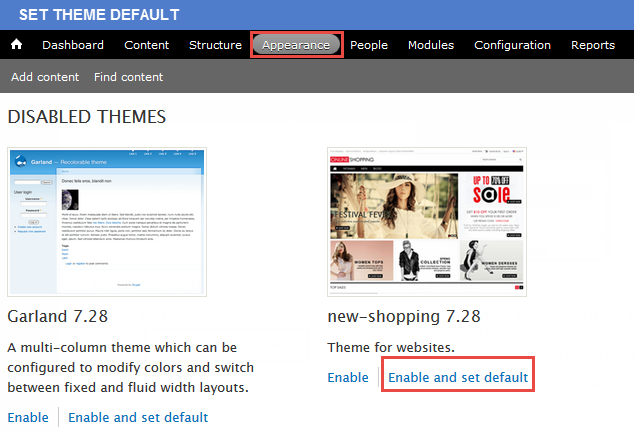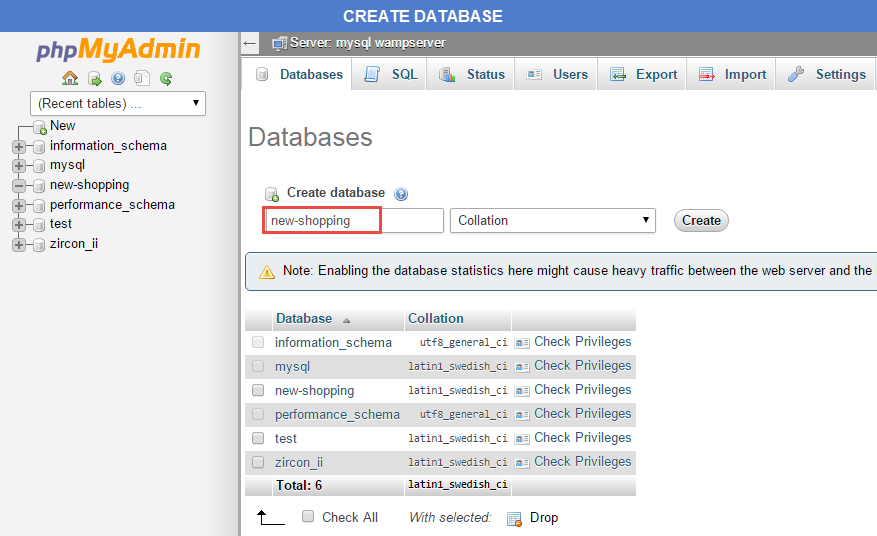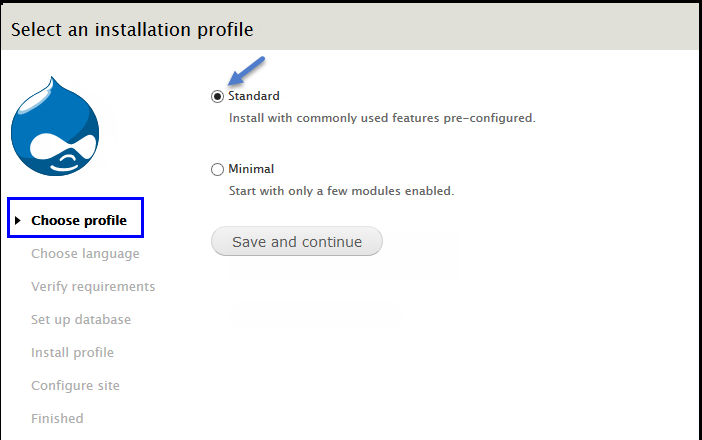If you're an experienced Drupal developer or if you want to build the theme from zero with only the basic appearance of your theme ((e.g. New Shopping), find this guide in handy.
1. Install Drupal
1. Go to Drupal download page and download the latest version of Drupal 7.
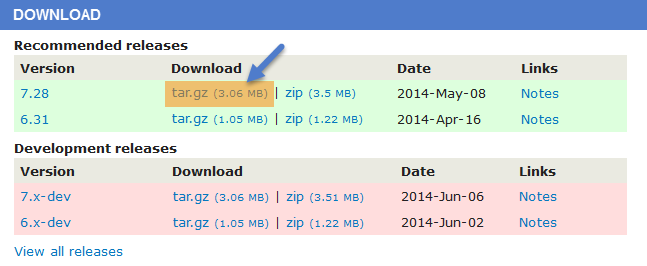
2. Extract and copy Drupal folder to your host and rename the directory (e.g: newshopping)
Follow steps below to install a Drupal site only:3. Access to database and create a new database with a name such as newshopping.
4. Open browser and navigate to your website.
5. Select Standard => click Save and continue button.
6. Choose language => click Save and continue button.
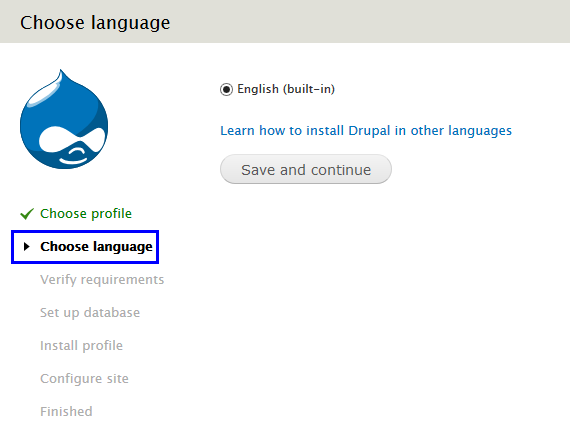
7. Enter database parameters => click Save and continue button.
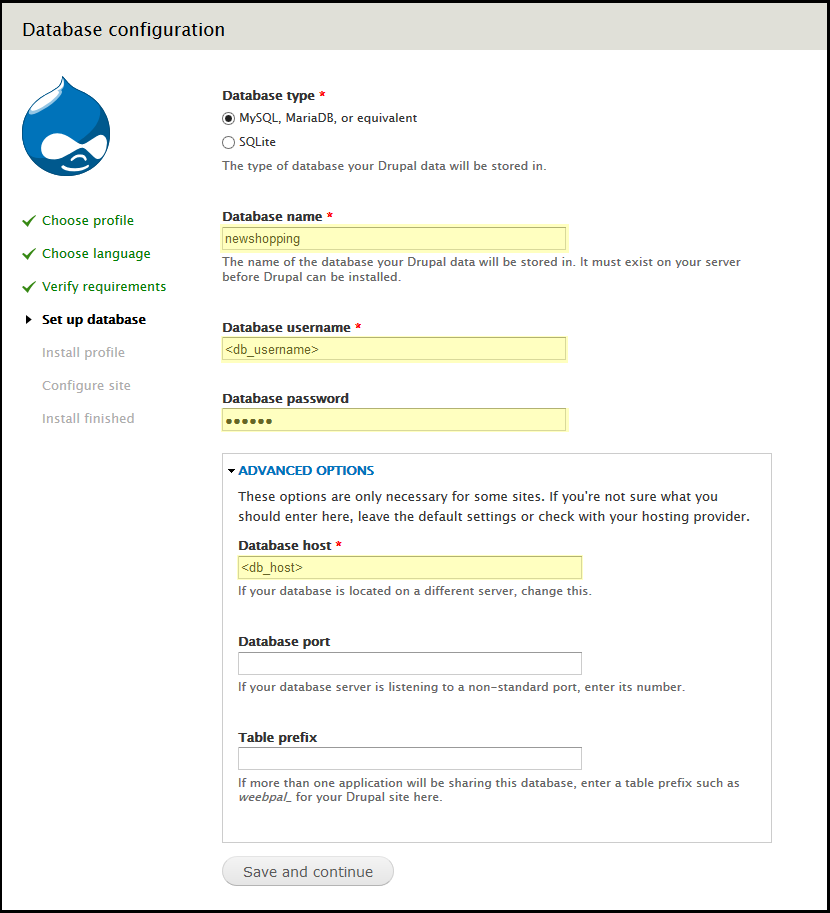
8. Enter site information => click Save and continue button.
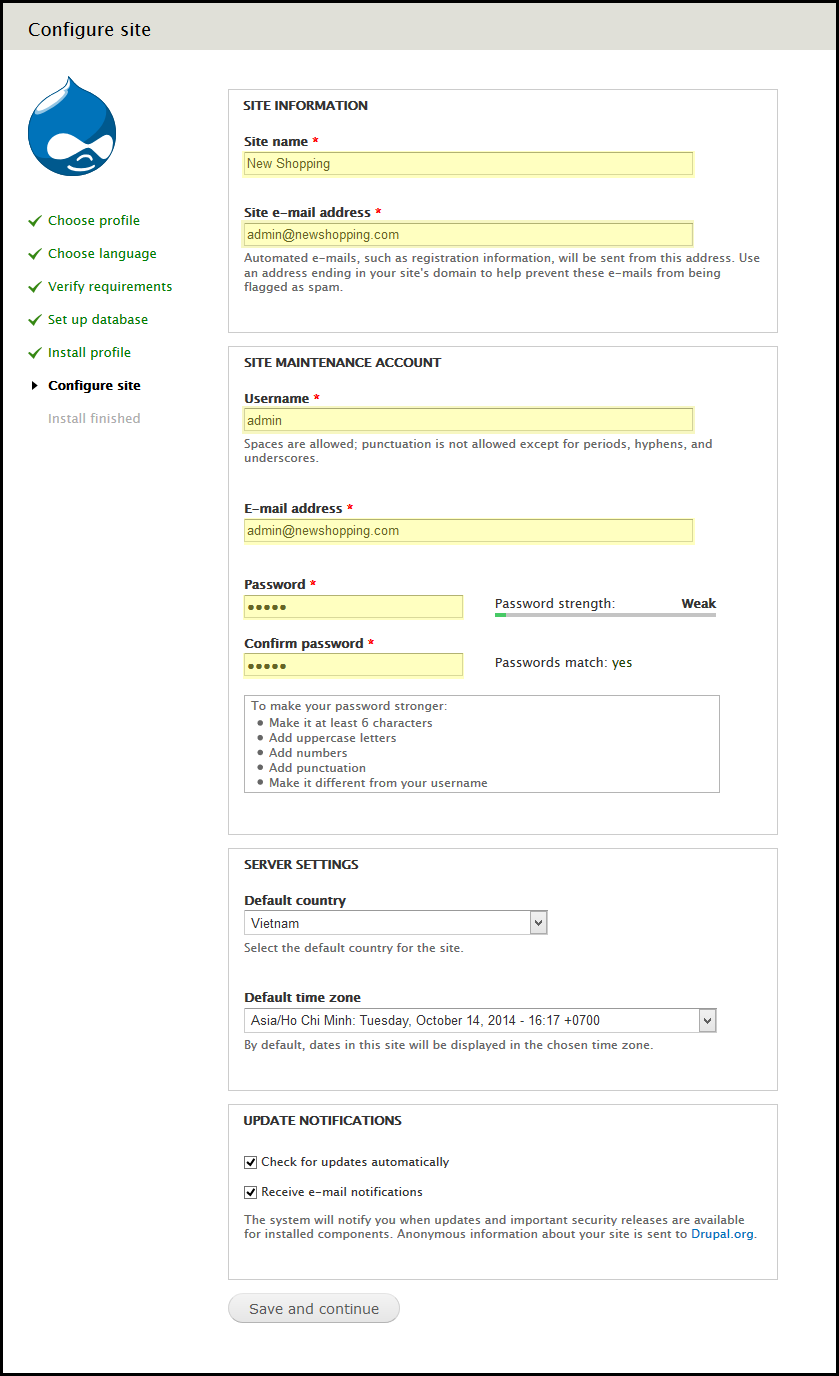
9. Click Visit your new site and you will have a new site.
You can refer the guide from drupal.org to delve more details about drupal installation.
2. Install New Shopping Theme Only
- Extract New Shopping theme .ZIP file:
- new-shopping-7.x-1.1.zip
-
Move this theme into your Drupal folder (newshopping of part 1. Install Drupal): sites/all/themes
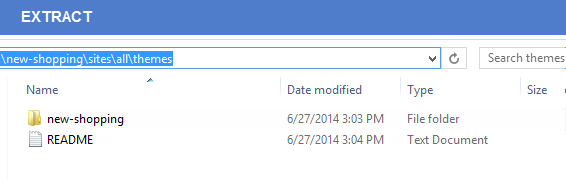
-
Navigate to Appearance > Choose Enable and set default New Shopping theme