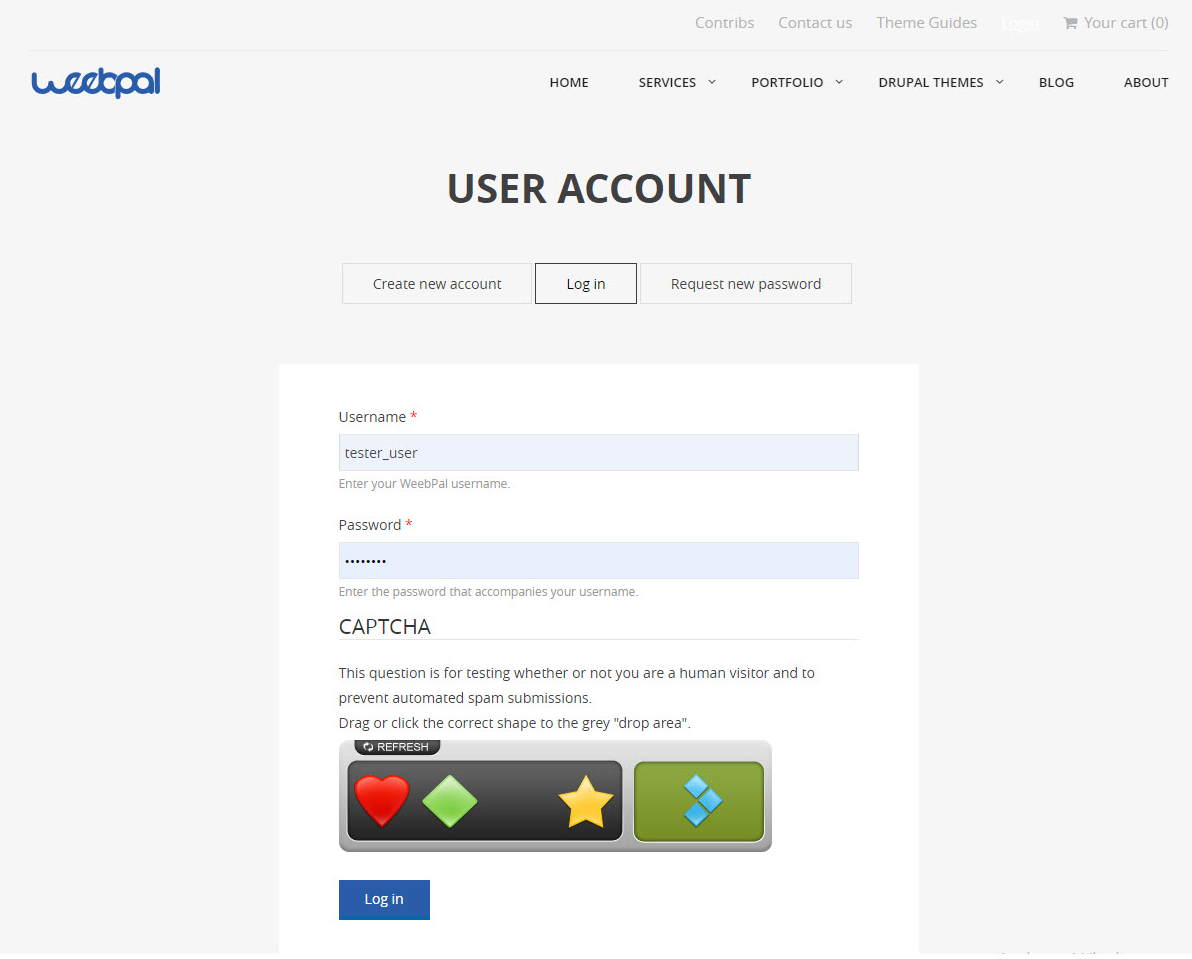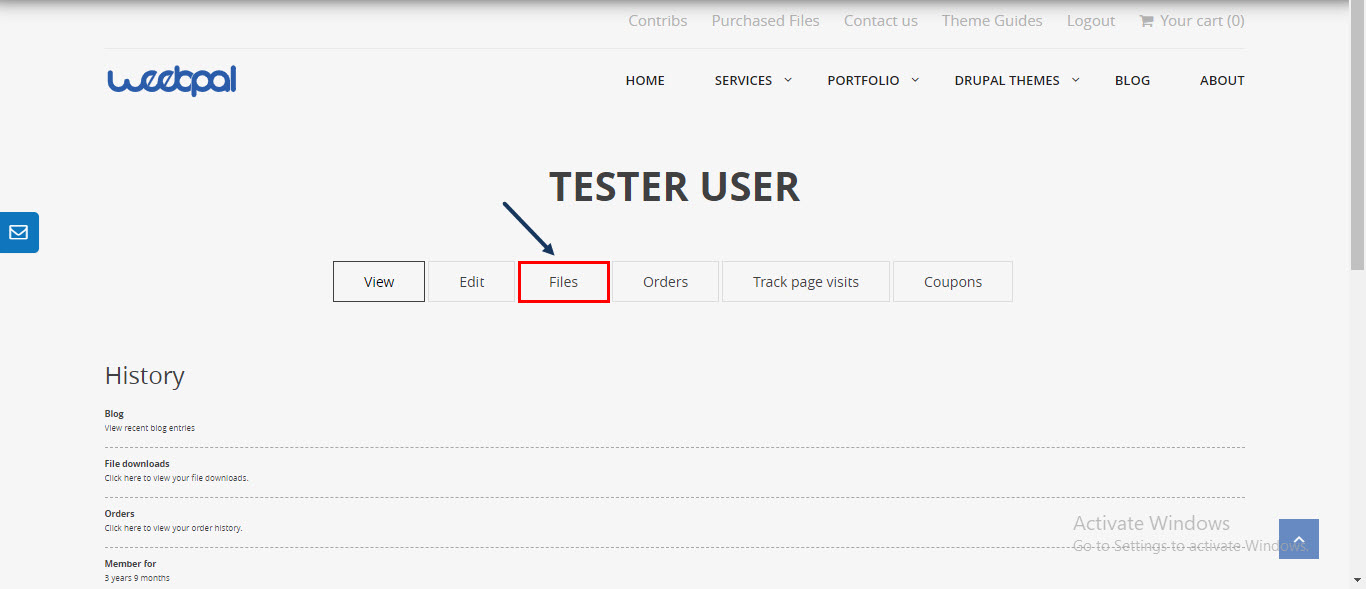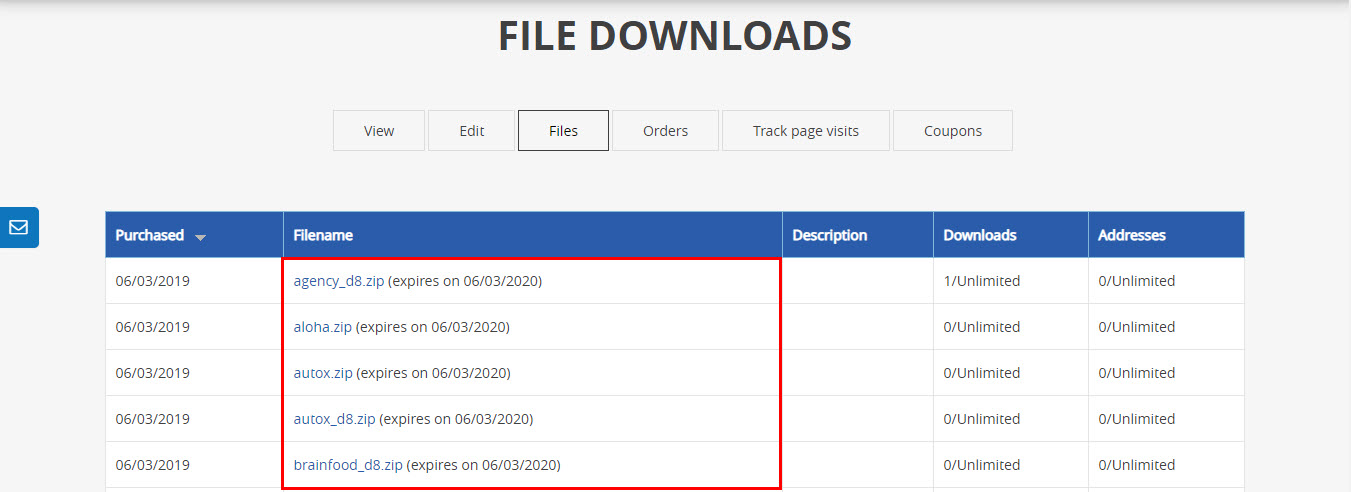If you need to download a theme file that you have paid for it, find this guide in handy..
1. Go to Login page and login to weebpal.com using the registered user account
2. At Account page, click Files tab to redirect to the File download page
3. At File download page, the list theme files that you have paid for it
You can download the theme file you want by clicking on the filename.zip (agency_d8.zip) to download automatically