I - Create your my_module
If you want to create a module from scratch then follow these steps.
1 - Create my_module
To create a module in Component Builder, we find the modules folder in the component_builder module, then create a module name with folders and file *.info.yml in the below picture.
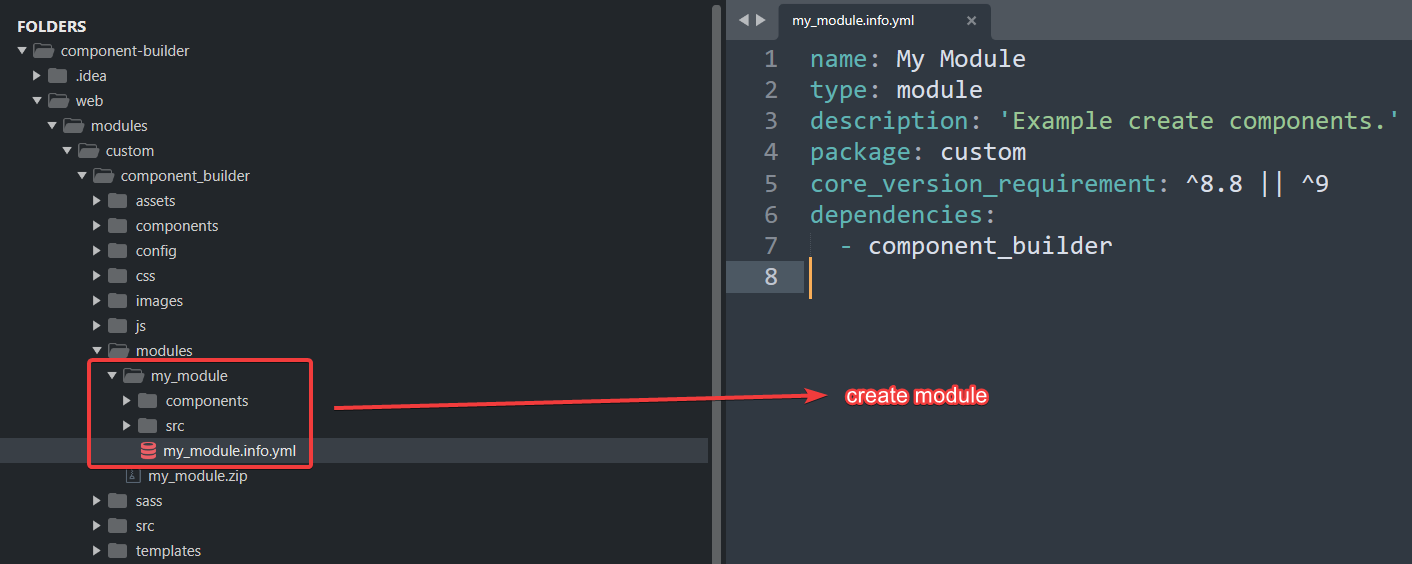
2 - Create a plugin file
In my_module module, we create a plugin file with the following path: /src/Plugin/ComponenntBuilder/*.php
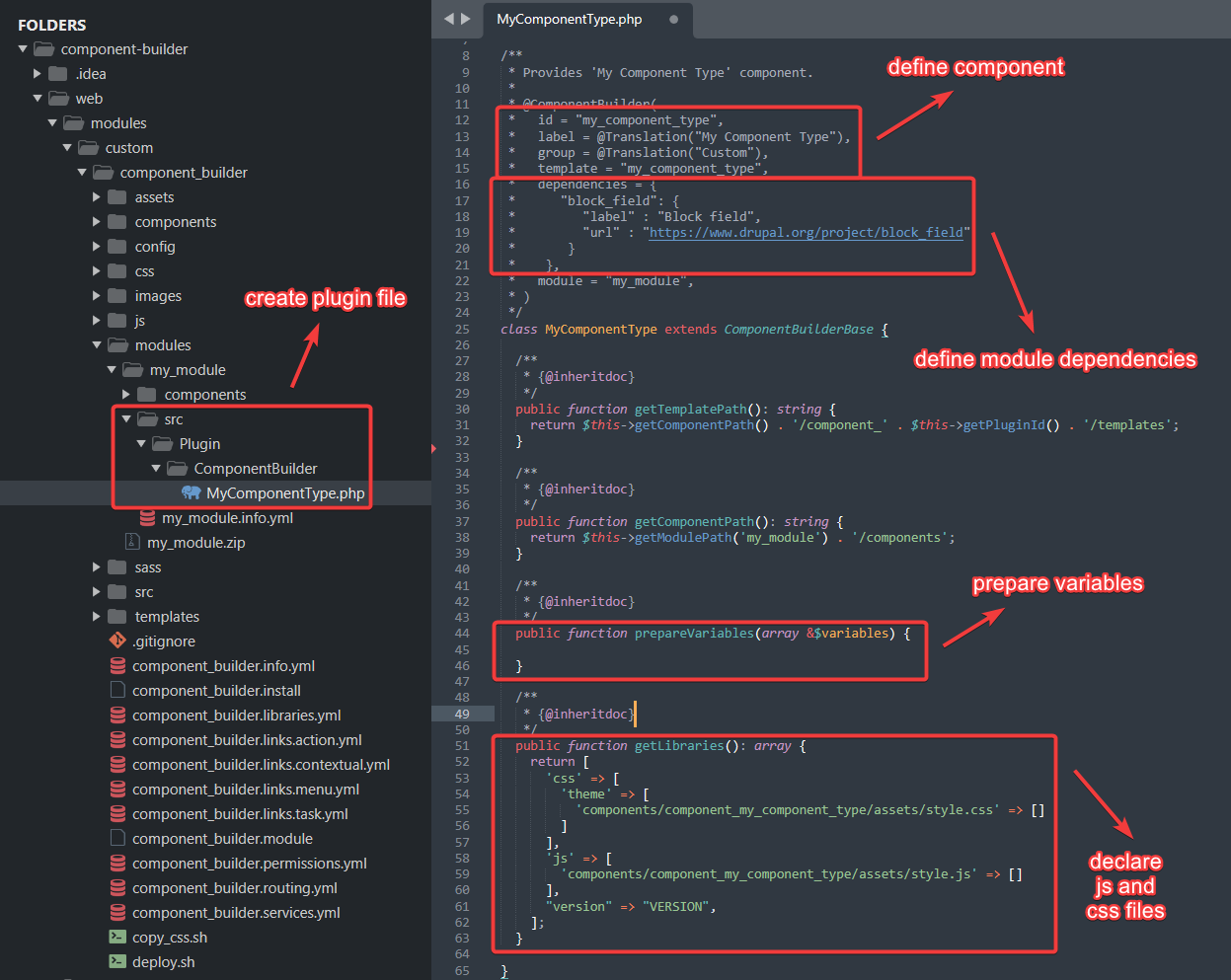
3 - Create Yml config
In the /components folder, we create a component type folder with the following structure: #components/component_[my component type]
Next, we will create files and folders inside the newly created folder.
3.1 - Create component_[name of component].yml file
We create the file with the following structure:
#components/component_[my component type]/component_[my component type].yml
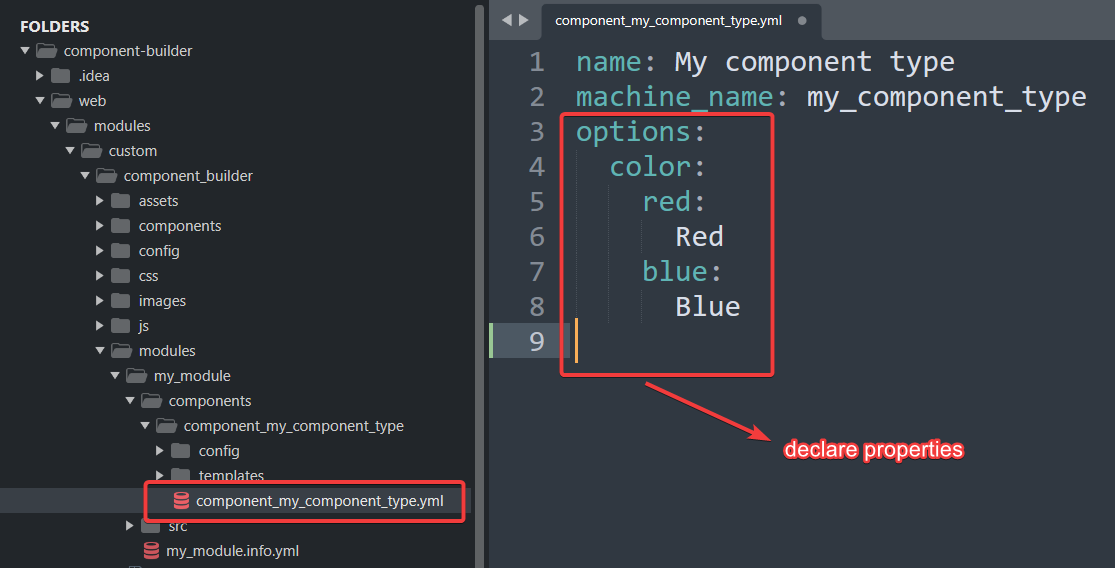
3.2 - Create a template file
We create the file with the following structure:
#components/component_[my component type]/templates/component-[my-component-type].html.twig
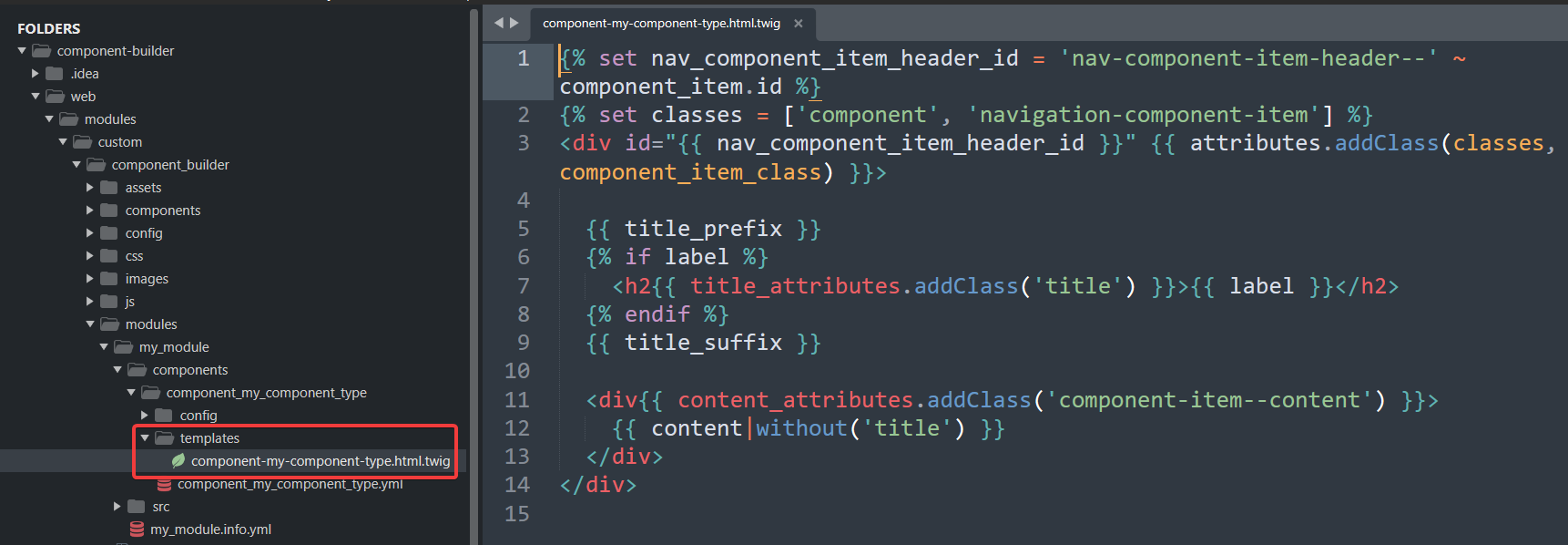
3.3 - Create config.yml file
We create the file with the following structure:
#components/component_[my component type]/config/config.yml
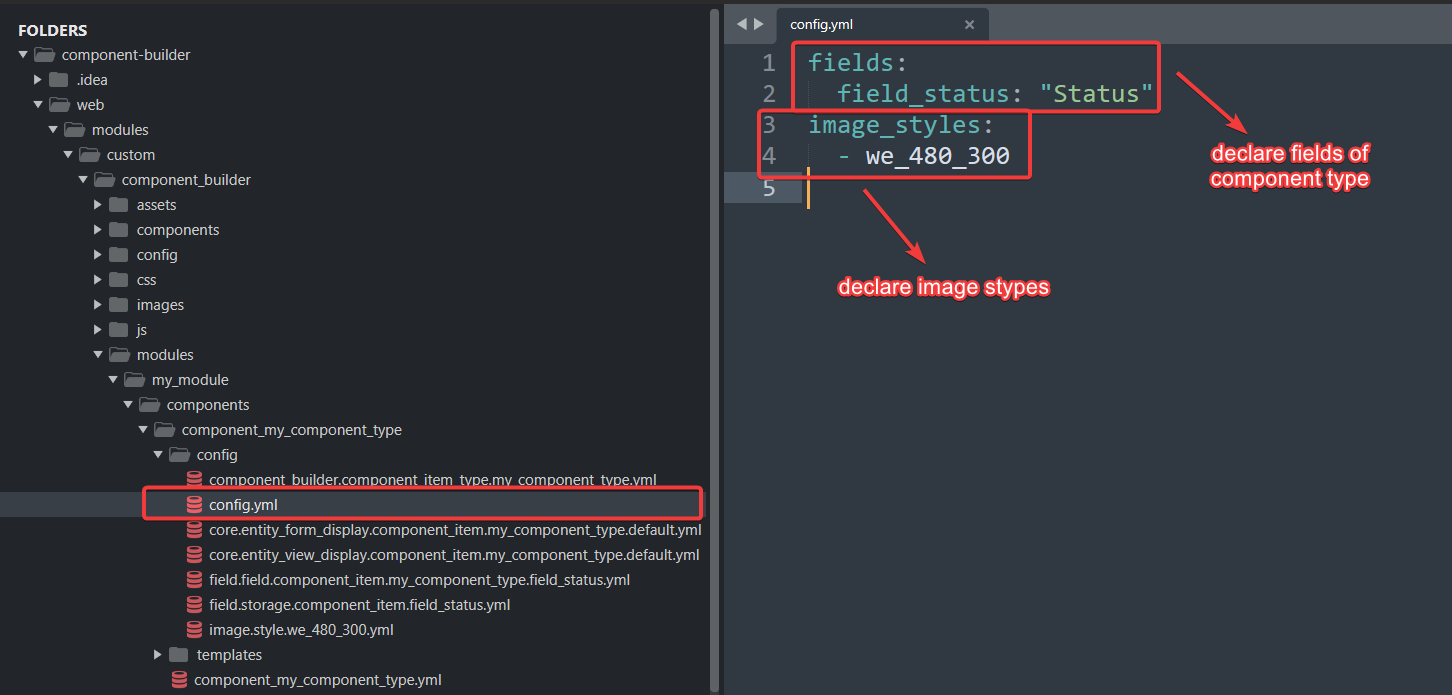
3.4 - Create other files in the config folder by exporting files from the Component Item type
Go to: /admin/structure/component-item/types/add to add a component item and needed fields
Go to: /admin/config/development/configuration/single/export to export yml config
In the Configuration type, we need to export the configuration below:
- Component Item type
- Field storage
- Field
- Entity form display
- Entity view display
- Image style (optional)
*For Example, we export the .yml file with Configuration type (Image style).
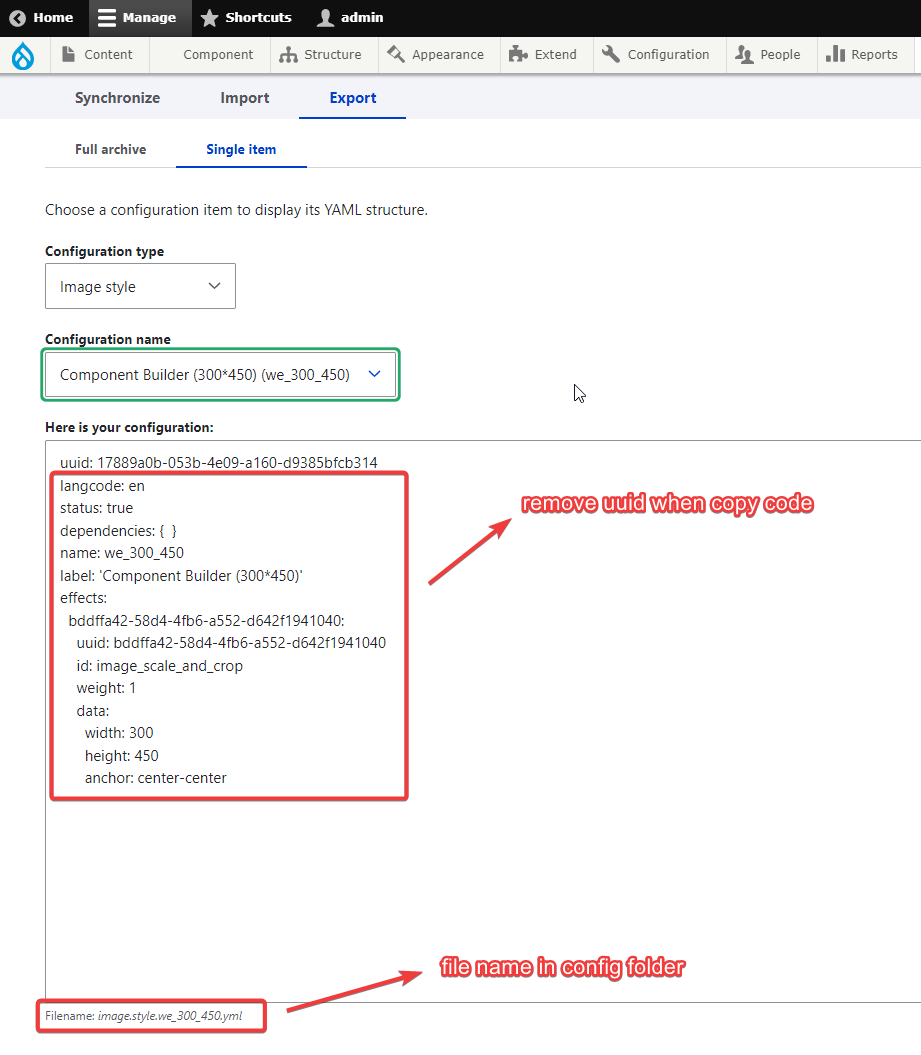
Finally, we have files in the folder config after we export yml
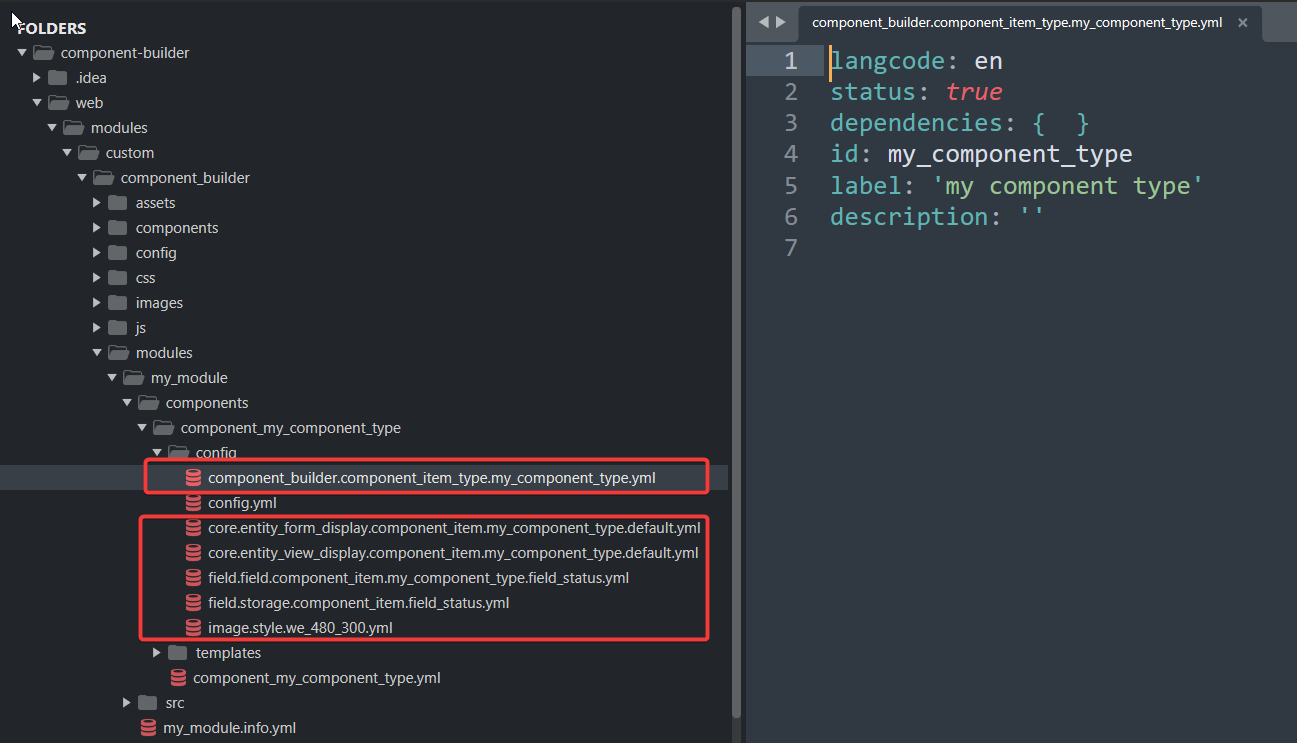
4 - Enable the module
To turn on the component, we follow the path in your website: /admin/structure/component-builder/settings
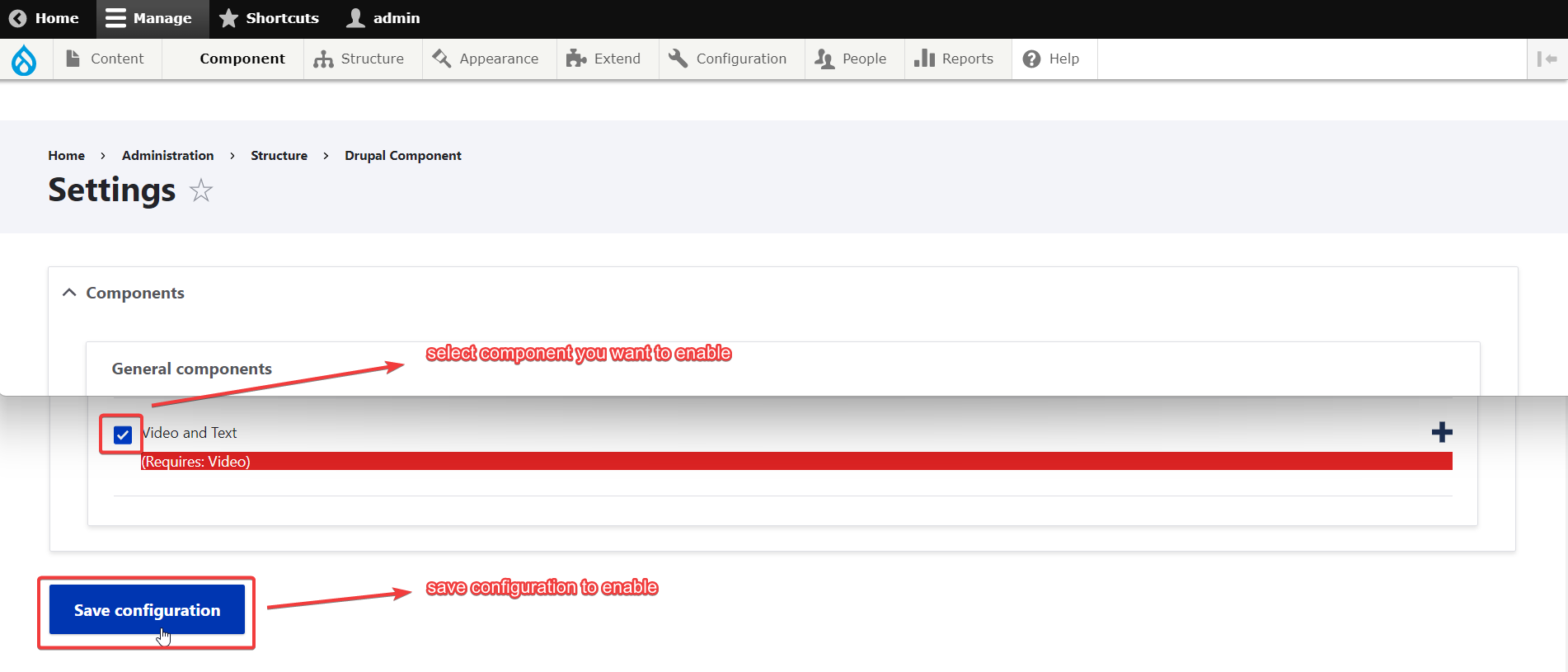
II - Clone module starter of component builder
If you don't want to waste time on the module's structure, copy the module starter and change its name.
When you install the component_builder module, you can see it inside the component_builder/modules/ folder. There is a my_module.zip file that is a module starter. You extract the file and copy the folder then rename it to your module.
Next, you rename files in your module as shown in the picture below.
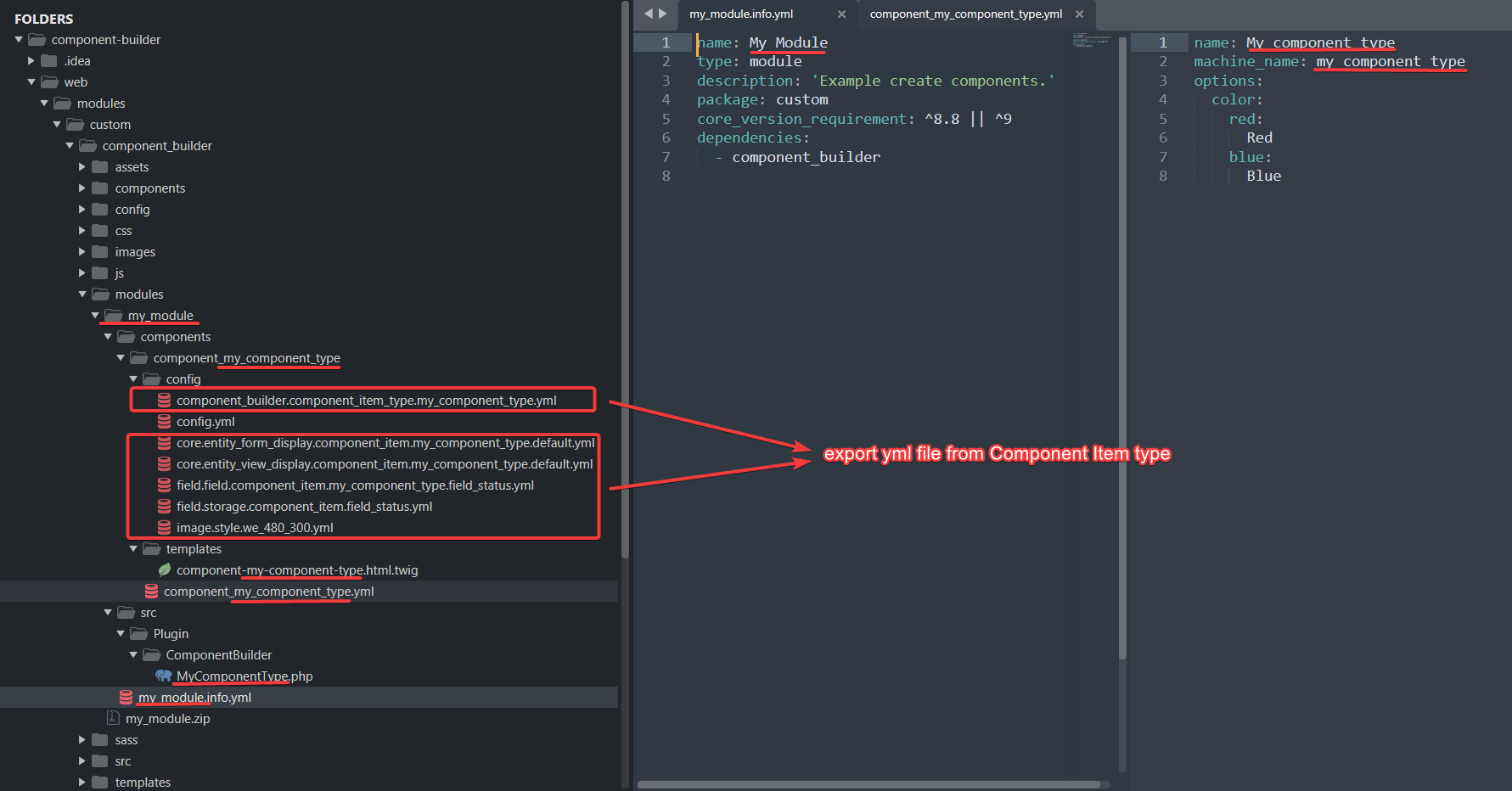
The underlined places where you need to rename files and codes inside that file.
In the config folder, except for the config.yml file, you need to export the .yml file for your module. You can refer to item 3.4
