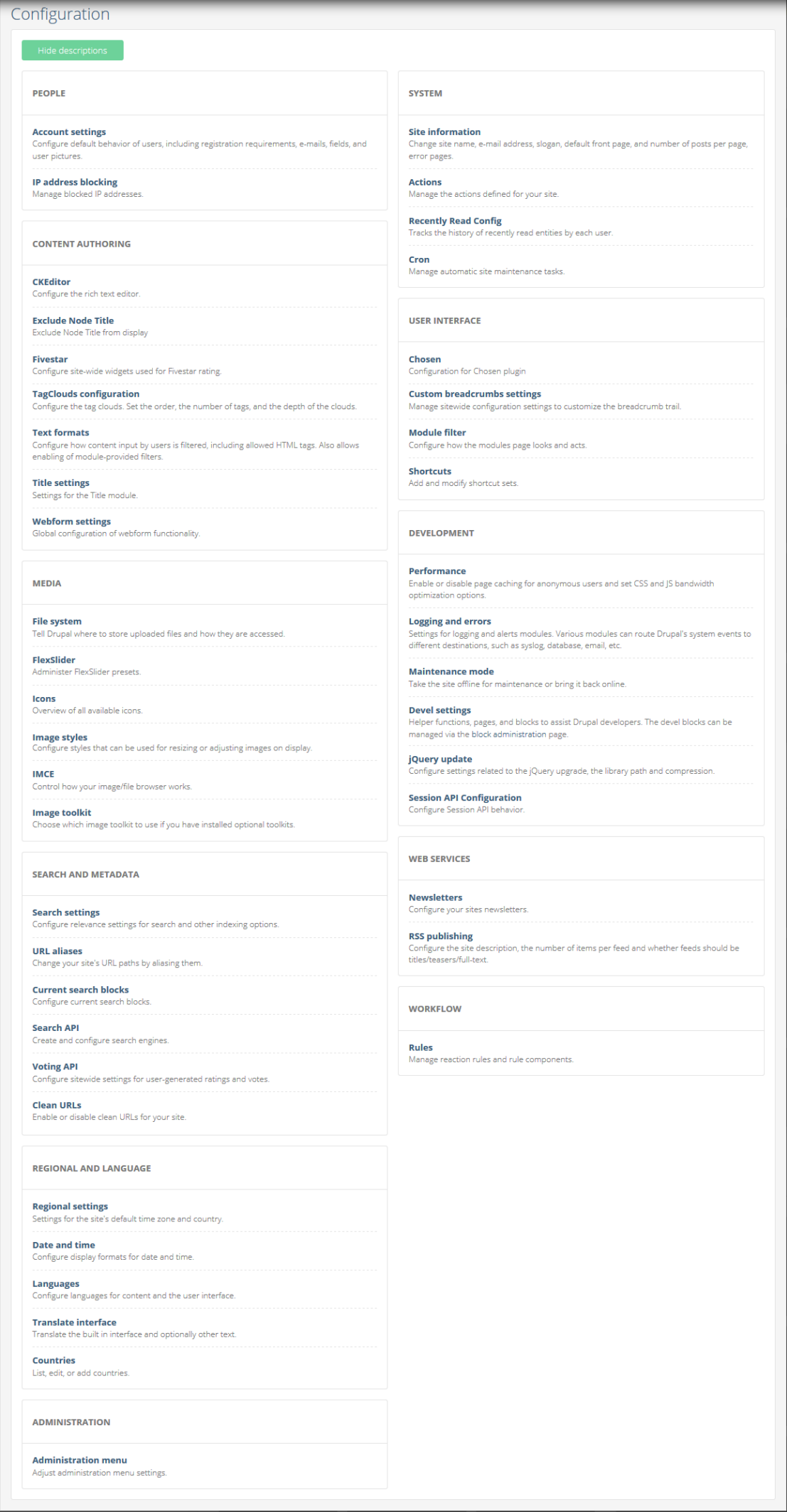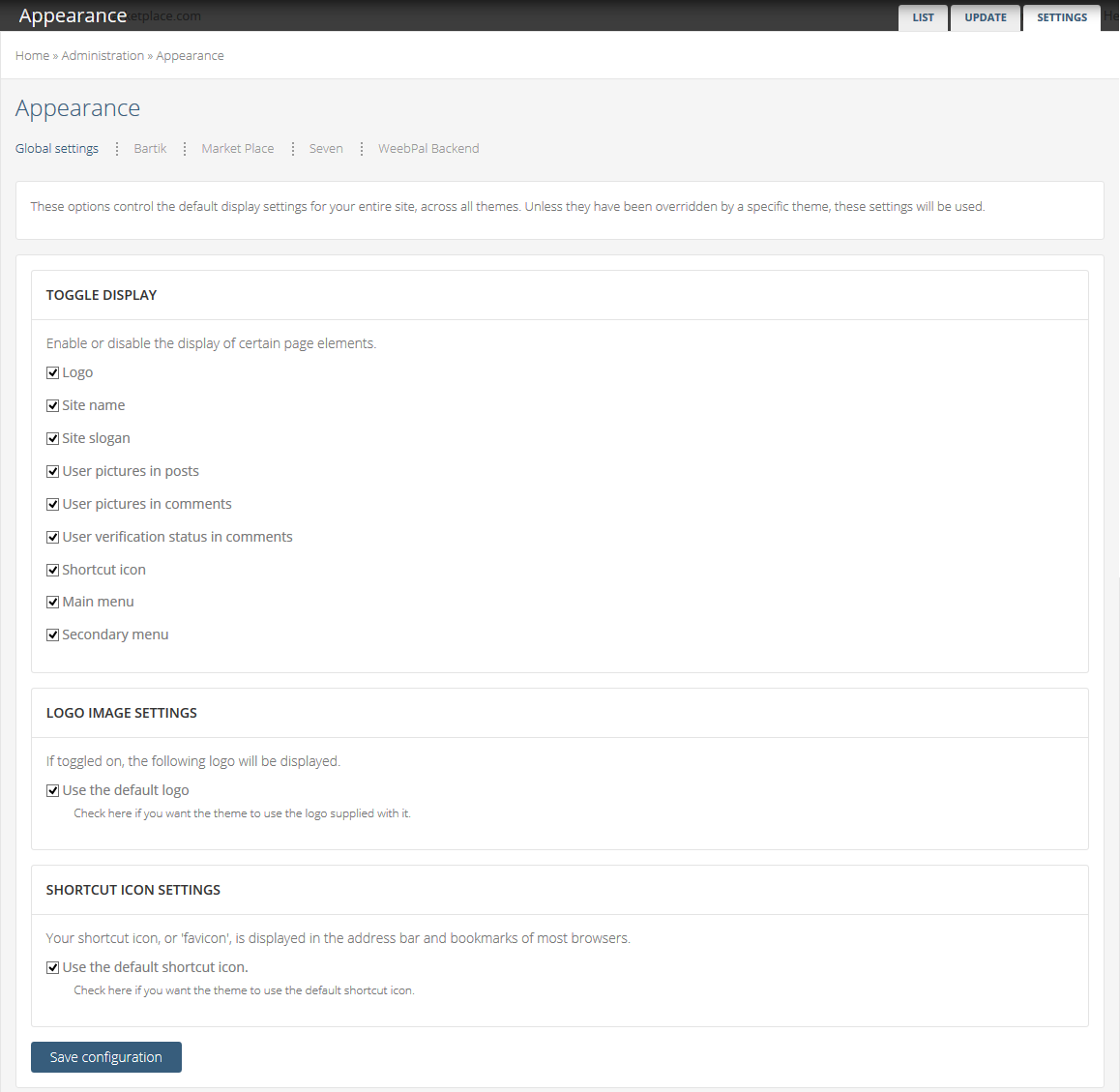How to install Drupal Backend package
1. Before installing Weebpal Backend, you have to install a theme and get it enabled.
If you have no a theme ready, you can download a WeebPal theme you like here
Please refer to this guide to know how to install a WeebPal theme
2. Download Drupal Admin Theme - Weebpal Backend here.
Included content: weebpal_backend.zip
3 Extract file
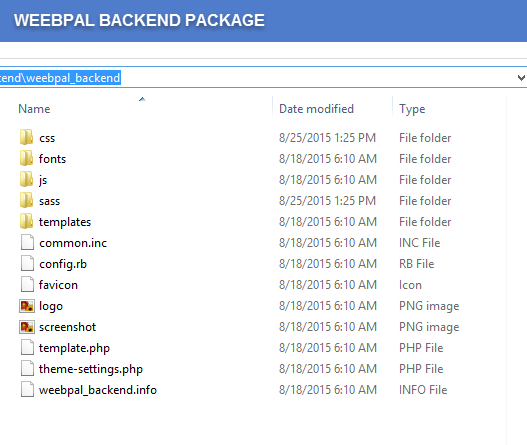
4. Copy extracted folder weebpal_backend and move it into your host sites/all/themes:
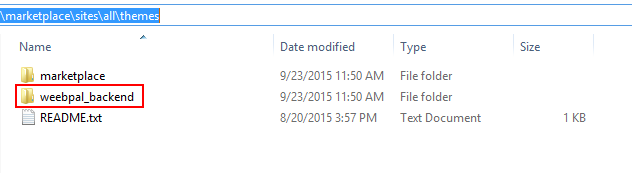
5. Choose Appearance on Admin menu
At Appearance page, scroll to Administrator Theme section, choose WeebPal Backend from dropdown list
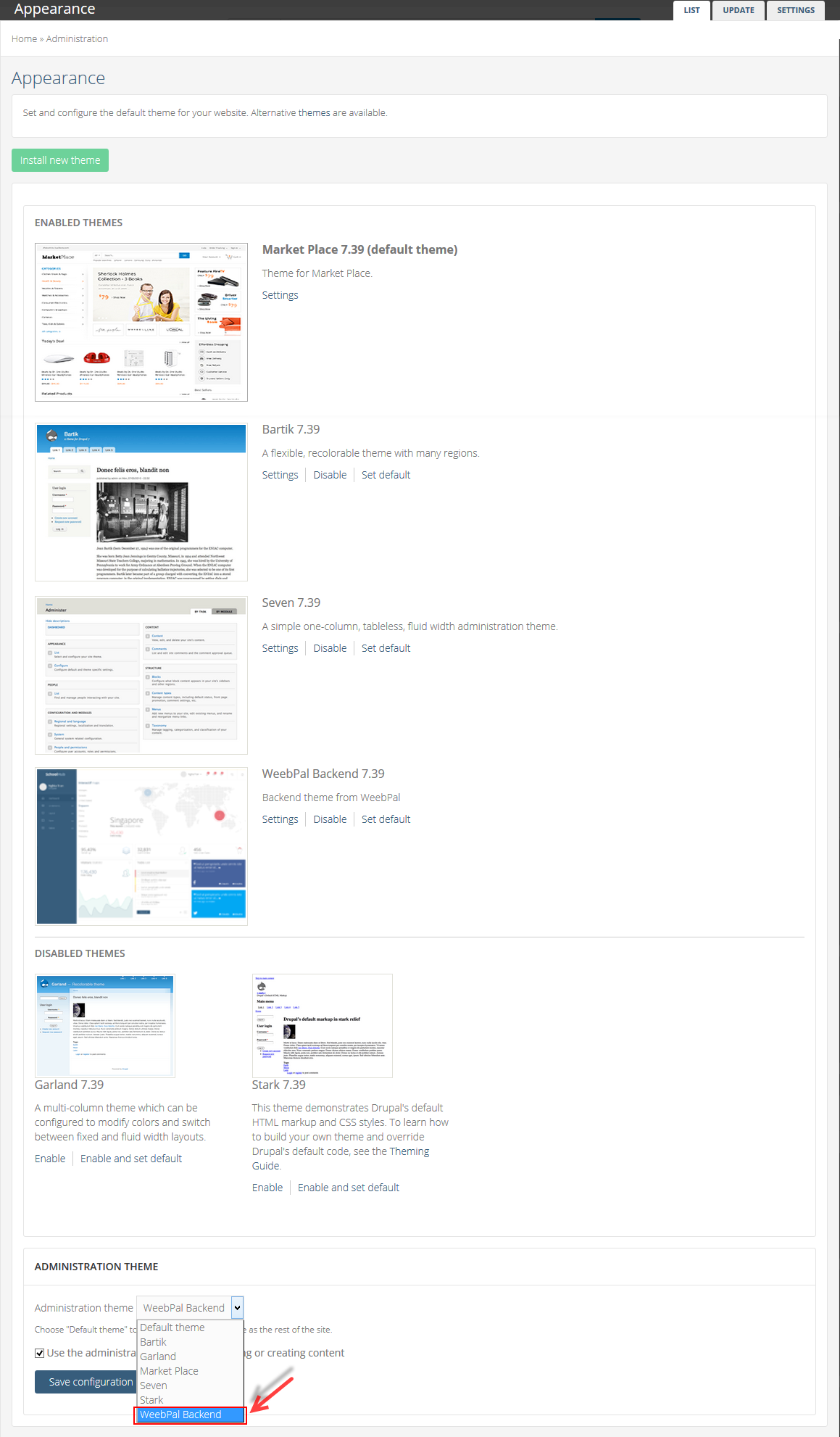
6. Click Save Configuration to finish installation