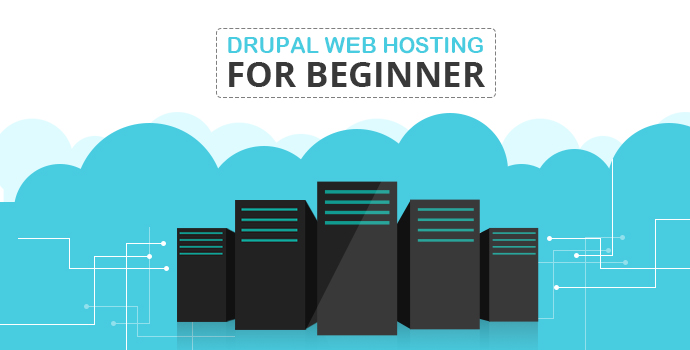Now after having a domain name, and you have chosen Drupal as your website CMS. The next step is to opt for the hosting plan for your Drupal site. Generally, we always want a hosting plan that can perform efficiently but at the same time comes at the most affordable price.
In fact, here are the suggestions of specificarions from Drupal
Currently, we use Digital Ocean (VPS), and it meets all of our requirements. If you need us to consult, or help with the installation, contact us
- Apache (with mod_rewrite)
- MySQL 5.x
-
PHP 5.3 (32M memory limit / 30+ second max execution time)
- Drupal 5: 4.4.0 or higher (5.2 recommended)
- Drupal 6: 4.4.0 or higher (5.2 recommended)
- Drupal 7: 5.2.5 or higher (5.3 recommended)
- PHP XML extention
- PHP GD extention
- php.ini set up register_globals = off and safe_mode = off
- Memcache or xcache
It means that the best environment for Drupal is Linux. If it is a simple website to showcase about your business; display your products; or a personal blog, a basic hosting plan (CPU 1 Core, Ram 1G, Disk 200MB...) has satisfied users' need fairly well. But we must take traffics into account. Should your website get a high number of visitors a day, the above parameter is sure to get crash.
Depending on your website characteristics, the traffic, your investment, we'll have respective appropriate hosting plans.
Let's find out about it.
Hosting (Shared Host)
In essence, hosting is the place where users store source code, database, content,... The hosting can work in different environments like Windows, Unix, Linux.
Pros
- The cost is low to very low. Even there're lots of free hosting for new users such as weebly, Xwix, 000webhost. Every hosting provider will give you different plans with Disk space, bandwidth, email, Mysqldatabase. Check this for current top website hosting
- Users does not have to worry about configuration or system maintenance
Cons
- You cannot interfere well with these parameters: Memory Limit, Uploading file size Limit.
- Sluggish Share hosting speed. Limited monthly bandwitch.
Experience
In my experience, if you are a totally new user, shared host is a cost-saving solution. Plus, you'll not have to deal with technical issues like others. But when traffic rises, you'll face a big trouble when the hosting cannot handle it. There are lots of cheap hosting plan from $4 - $5/month like Bluehost, GoDaddy, Ipage... Hosting may be a good choice for new users. But because of the weakness mentioned above, this is why you need to have better solutions. One of them is VPS hosting.
VPS Hosting (Virtual Private Server)
By VPS hosting, imagine you have a computer, and inside it, you install a number of virtual machines. VPS hosting is more costly than web hosting but less pricey than dedicated server.
Pros
- VPS contains lots of hosting inside it via Panel management like cPanel, DirectAdmin, Plesk, Virtualmin, IPSconfig... You can interfere every parameter that you want.
- While VPS and Dedicated both let you administrate a private server, VPS comes less costly.
- You can maximize your performance. You don't need to buy more hosting when you have other plans and change for your project.
Cons
- More responsibility to manage the system to run efficiently without obstacles.
- Need good VPS administration skill.
Experience
Certainly, getting a VPS hosting will give you higher specifications than Hosting. For example, it'll cost you $39.95/month to purchase GreenGeeks hosting plan. That will give you a CPU with 4 Cores, 1 G Ram, 25 HDD, 1TB bandwidth. As I mention, the advantage of VPS is that you will be supported with panels like Cpanel, Plesk, Directadmin.
However, with the same price. you can get a stronger specification with 2 cores CPU, 4G Ram, 60G HDD, 4TB Bandwith (Digitalocean hosting provider). But if you use DigitalOcean, you must have the technical ability to set up all necessary configurations.
Dedicated Server
As the name has suggested, Dedicated Server is a type of internet hosting that users rent a private server, which he will take full control of. You will not have to share resources such as RAM, CPU from other services like VPS, or other hostings. You will not face the situation of seeing your website speed fluctuating occasionally.
Pros
- Dedicated Server has all the advantages of VPS Server. But the one thing that makes it superior is you don't share any resource - RAM, CPU, Disk, Network with any other VPS
Cons
- The cost is higher.
- Need system management skill.
- For websites with occasional big events with a suddenly high amount of traffic, you need to lease more servers, set up the whole systems. But after the event is over, you have to get rid of those servers to save money.
Experience
For these Dedicated Server, if you have a Drupal site with 500 concurrent users, traffic around 10.000/day, the minimum specifications must at least Xeon E3-1230 3.2Ghz, 8GB DDR. You'll pay a fair amount for it ($320/month for the above specifications). But we also have to turn on the cache to keep the system running smoothly. This is to assume it performs in the ideal environment without attacking behaviors.
Another setback is that the ability to interfere with hardware is not flexible compared with the last hosting we are going to talk - Cloud VPS
Cloud Hosting
In my experience, it seems that if want to budget, but at the same time have a great site performance, and are able to change or upgrade your server, Cloud hosting is the best solution.
Simply put, with Cloud hosting, you don't host on any single server, instead a variety of servers.
Pros
- Easy to administrate, Easy to backup VPS when necessary
- Able to scale up and scale down computer resources.
- Because of cloud hosting offering on-demand scalability of resource, when big events happen with heavy number of traffic, we can increase the resource then. And when it is over, we can roll back to its original specification to save the cost.
- Good cost-saving hosting but efficient performance (Support SSD with high capacity).
Cons
- Require system management skill.
Conclusion
I have shared with you some basic knowledge and our experience about hosting. But I'm sure that for a new user, there're many factors that you'll want to know further, and that's something I can not talk in details in this post. If you have further questions about choosing a hosting for your Drupal website. If you need us to assist you to choose a hosting plan for your site. Feel free to ask us.